How can I print a view?
Pages in LGT SmartBanking may be printed via the usual print dialog for the device in question by right clicking (or using the CTRL + P shortcut) on the body of the page or via the context menu.
Windows:
Press the keys on the keyboard at the same time: [ CTRL / Control ] + [ P ]
Mac:
Press the keys simultaneously on the keyboard : [ CMD ] + [ P ]
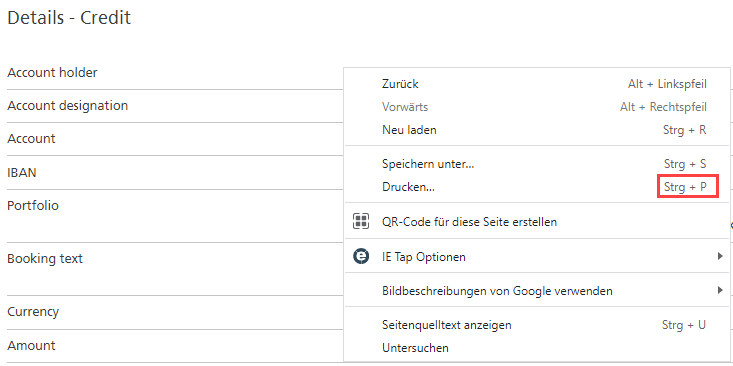
Do you need assistance?
Contact us if you didn't find the answer to your question in the online help or something isn't working as it should. Our online banking support team is available weekdays from 8 a.m. to 6 p.m. and will be happy to help
LGT SmartBanking Support
Counter opening hours
Monday to Friday
8 a.m. to 6 p.m. CET
Tel. +423 235 23 25