How can credit notes and debit notes be exported? (CAMT-Files)
Current account balances and account movements are essential for regular account reconciliation and cash management. LGT SmartBanking therefore offers electronic account reporting in accordance with the ISO 20022 standard. These reports in XML format are known as "CAMT". The CAMT reports can be ordered, customised and downloaded individually. The following CAMT reports are available to you:
- CAMT.052 - Collection of intraday account statements
- CAMT.053 - Collection of account statements (end of day)
- CAMT.054 - Retrieve detailed notifications of collective postings as well as credit and debit notifications
You can request reports, view the status of an order and download them under Services > CAMT Download
Request CAMT Download Reports
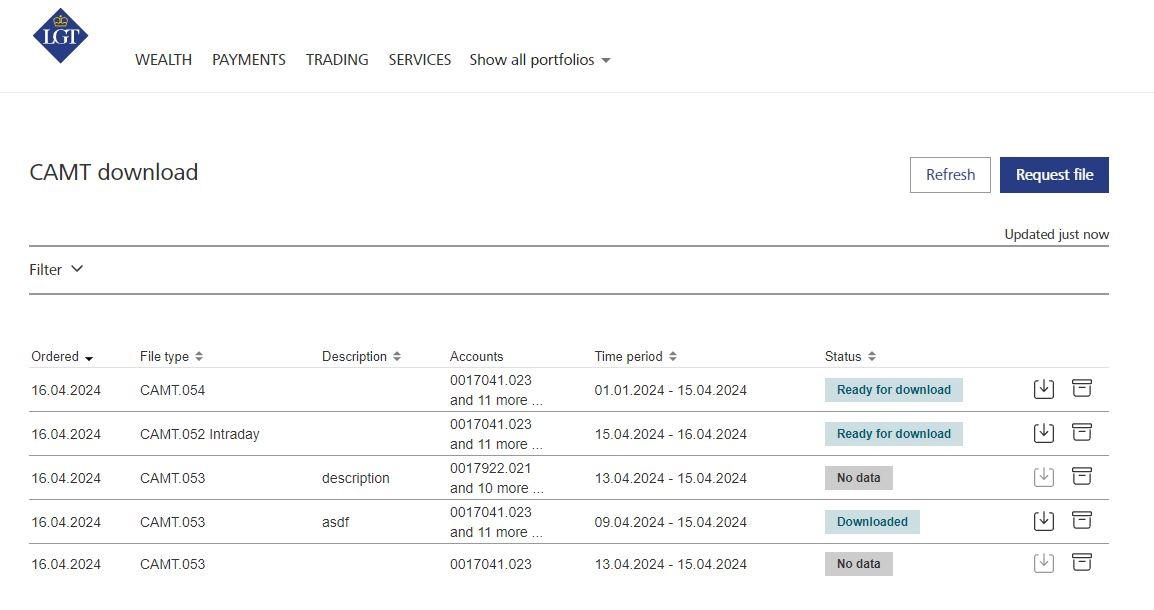
You can place an order via "Request file"
Select the desired "File type" (CAMT.052, .053, .054) and the time period.
Select the accounts for which you want to place an order.
You can optionally enter a name for the order your order with "Request"
- Finalise your order with "Request"
Your order will then be processed. Processing may take a few minutes. To view the status of your order, click on "Refresh"
You can download the file as soon as the status changes to "Ready to download".
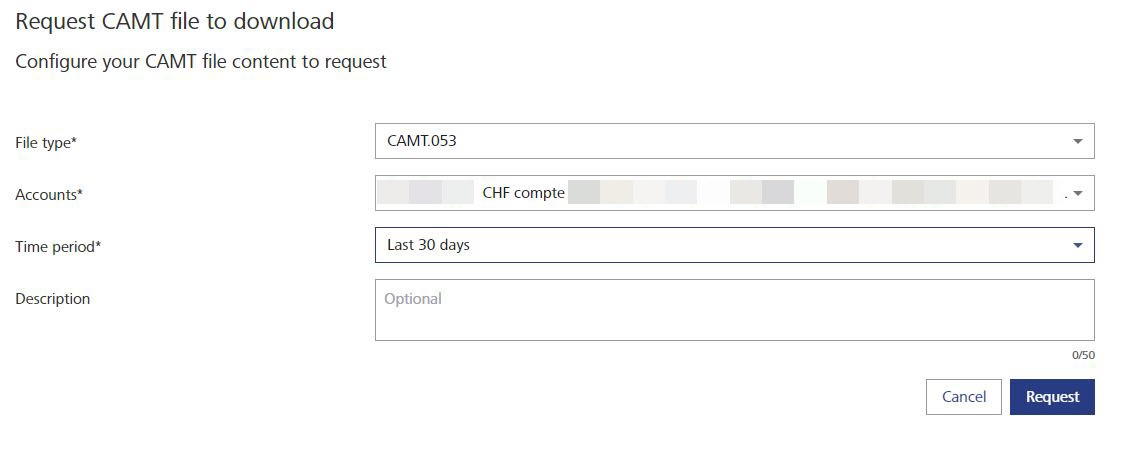
Do you need assistance?
Contact us if you didn't find the answer to your question in the online help or something isn't working as it should. Our online banking support team is available weekdays from 8 a.m. to 6 p.m. and will be happy to help