How can payment transaction files with the pain.001 format be uploaded? (PAIN files)
pain stands for Payment Initiation and is an XML-based message format according to the ISO standard. This format is used for both credit transfers and direct debits. The most common formats are pain.001 and pain.002.
- 001 - orders for all transfer types (domestic, foreign, QR-bills, foreign currencies, SEPA etc.)
- 002 - for status and error reports. When uploading manually, no pain.002 is returned. The status of the payments can be seen directly in LGT SmartBanking after uploading.
The pain.002 status message contains information on the status of the transmitted orders as well as details of errors, warnings or corrections. By checking the IBAN for formal correctness (check digit calculation), errors can be minimised. A standardised pain.002 status message is delivered for every pain.001 payment order submitted. You can download the pain.002 file and load it into your ERP system.
Upload PAIN file
You can upload pain files under Payments > Payment files or view the status of files that have already been submitted.
- You can upload your pain.001 file via "Upload new file".
- The file can be selected either via the file directory or by drag and drop. Only one pain.001 file can be uploaded at a time. The maximum file size must not exceed 2 MB.
- Once you have selected the file, you can upload it.
- The file will then be checked and prepared. You can view the status of an uploaded file in the payment file overview.
- As soon as the file has the status "Correct (approval)", you can sign it using the 3-dot menu. These can also be found in the payment list and under the payments to be released and can be signed in both places.
- The file has been successfully signed when the status changes to "Correct". The payments are then executed as specified in the file.
You can view the individual payments in the pain.001 file via "Payment list".
Step 1
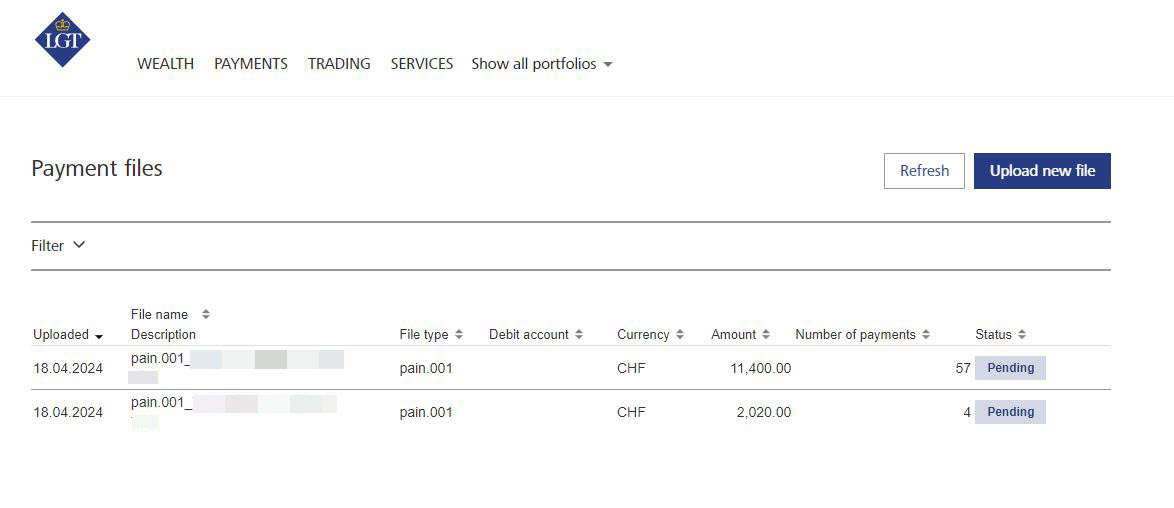
Step 2
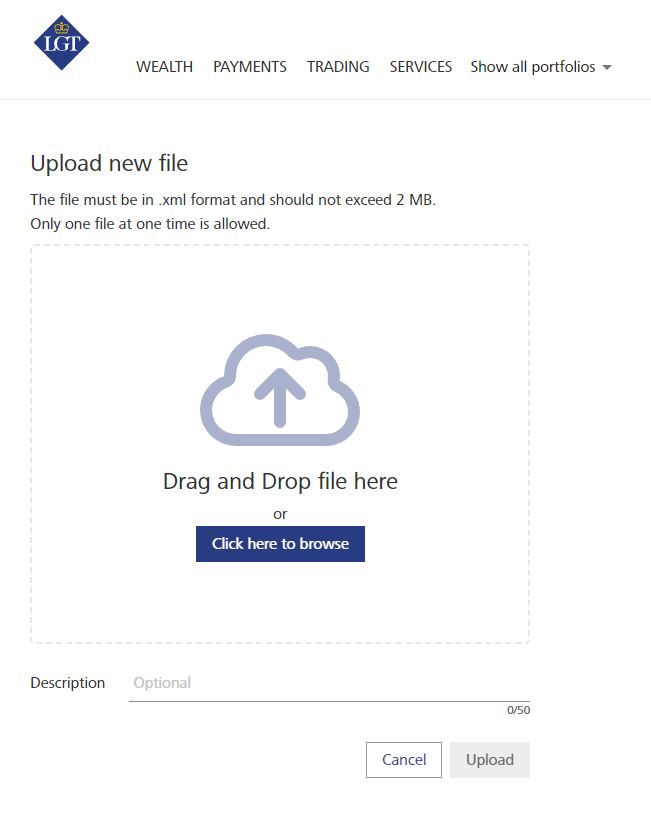
Step 3
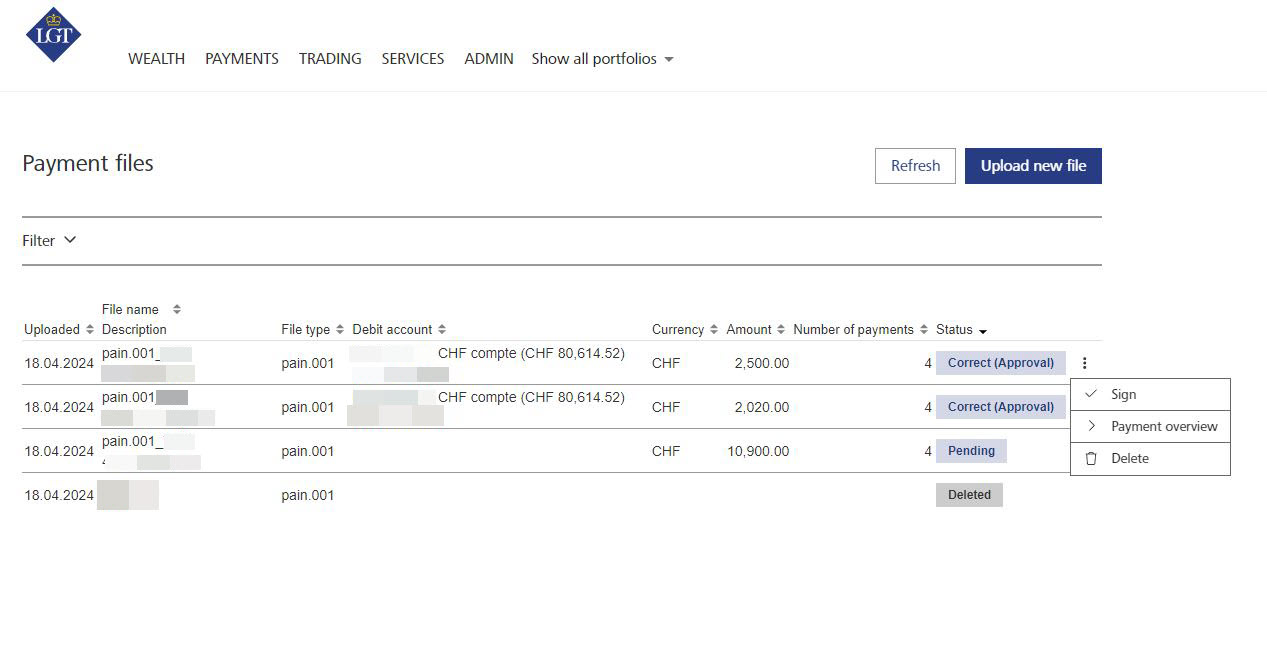
Step 4
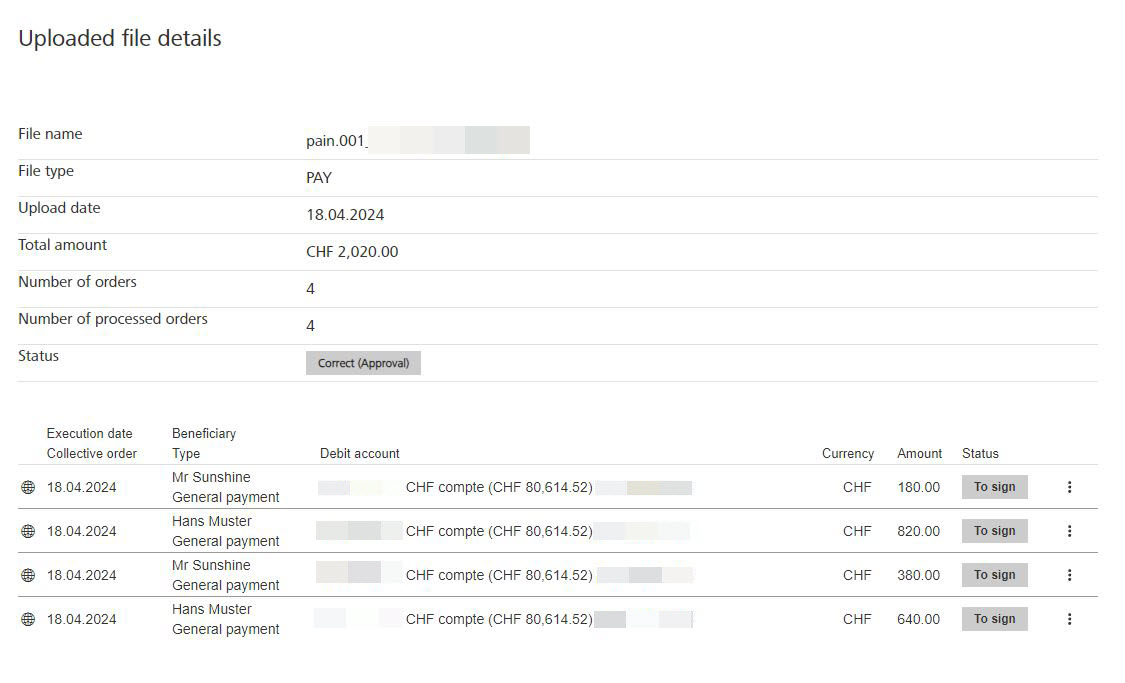
Do you need assistance?
Contact us if you didn't find the answer to your question in the online help or something isn't working as it should. Our online banking support team is available weekdays from 8 a.m. to 6 p.m. and will be happy to help