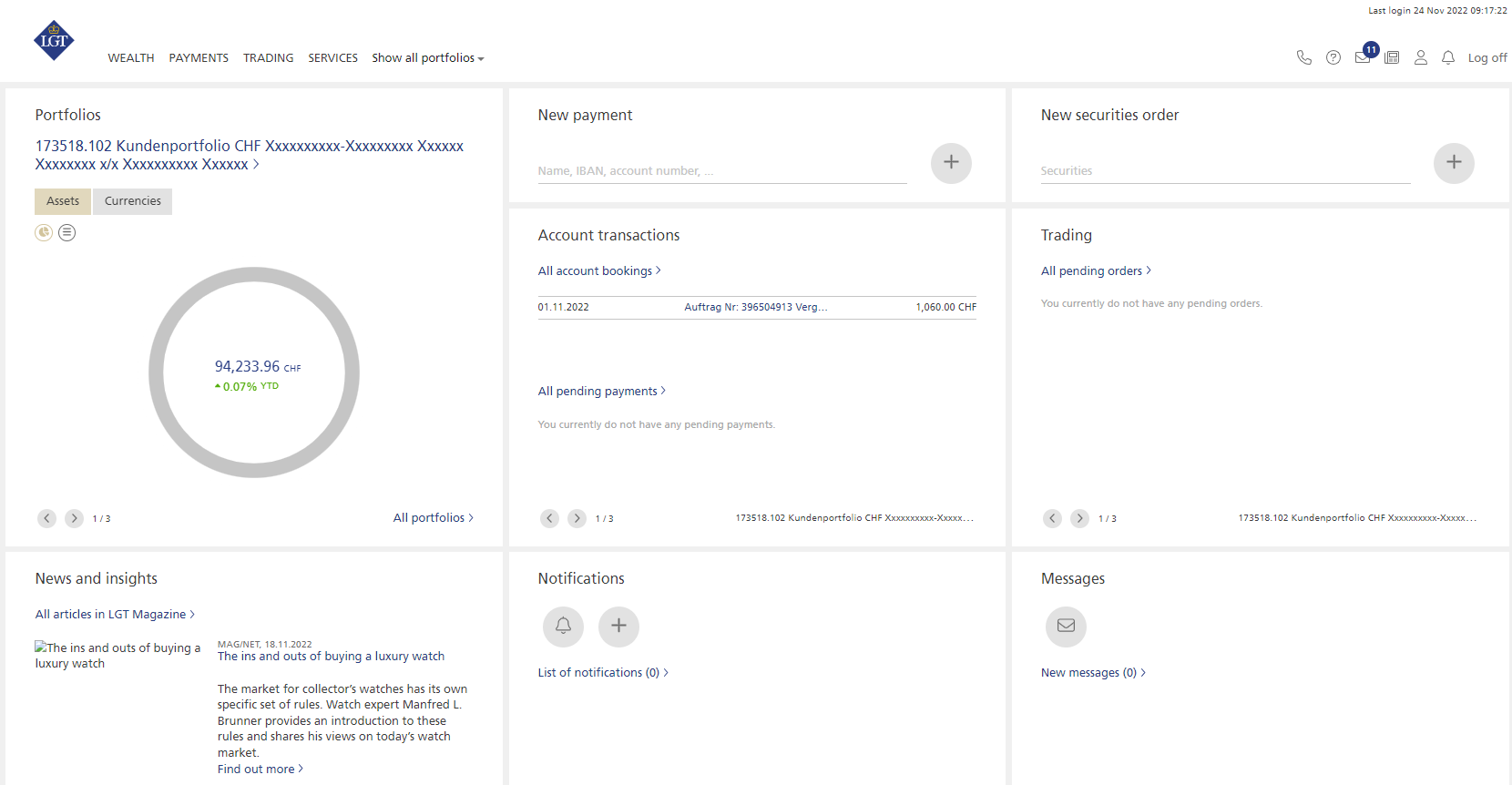What can I find on the LGT SmartBanking portal?
The LGT SmartBanking portal gives you an overview of portfolios, accounts and the latest updates from LGT.
Wealth
In "Wealth" you have an overview of your portfolios as well as detailed information about the performance, accounts and asset allocation. You also have the option to switch between portfolios. In addition, you can find an overview of your bookings, can call up the details of those bookings and download them.
Payment
Under "Payment" you can create a new standard payment, scan QR-Bills or do an account transfer. Additionally you can manage your payments or make use of standing orders or direct debit procedure to process your payments.
Trading
Under "Trading" you can place securities, foreign exchange and money market orders. In addition, you have an overview of your current positions and stock market transactions including their status. You also have the option to view detailed information about your orders.
Services
In "Services" you have the possibility to electronically sign documents and order account statements or statement of assets. Additionally you can call up an overview of your cards and find useful information about these cards. For bank clients in Asia the Investment Questionnaire(s) can also be found here.
Menu
The "Menu" provides you information about your settings and how to reach our support. You also find your documents, messages, notifications, news articles and the option to go back to the dashboard here.
Depending on the location, different information is displayed on the dashboard.
Do you need assistance?
Contact us if you didn't find the answer to your question in the online help or something isn't working as it should. Our online banking support team is available weekdays from 8 a.m. to 6 p.m. and will be happy to help