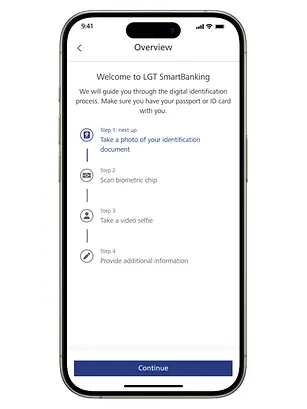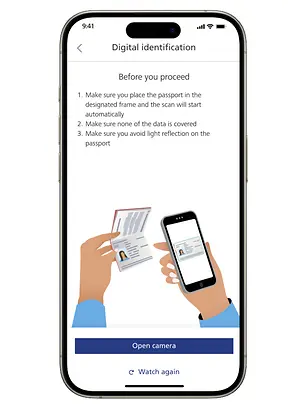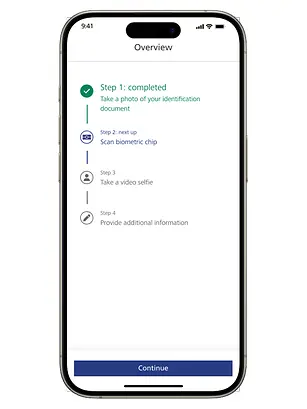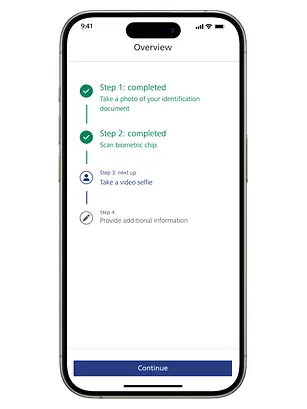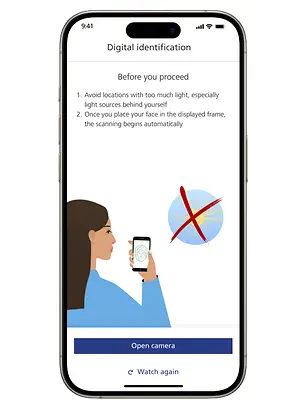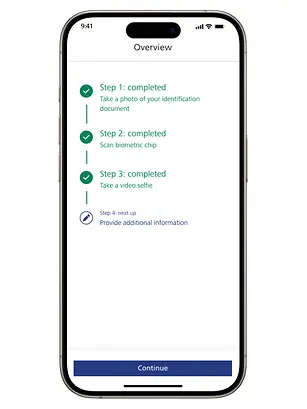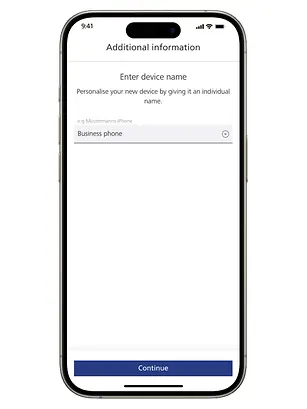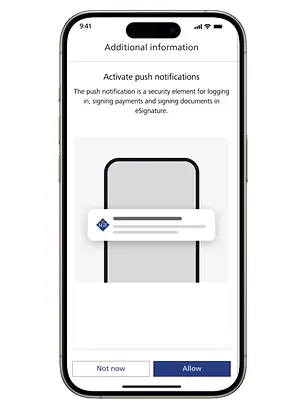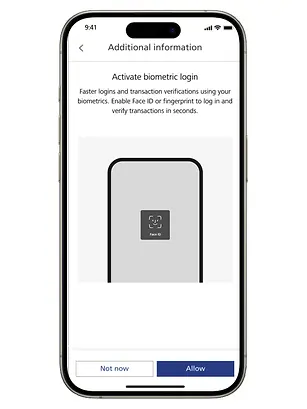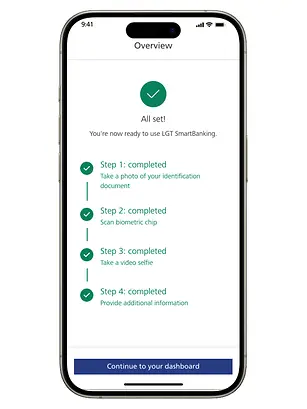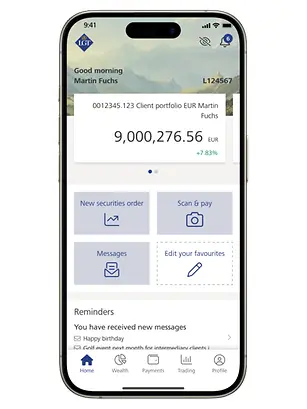Register another device
More useful help articles
If you have already registered once with LGT SmartBanking, you will find information here on how to register another device. This may be relevant for you in the following cases:
- You have a new mobile phone
- You want to use LGT SmartBanking on two phones (e.g. business and private)
- You want to install LGT SmartBanking on a family member's device
Do you need assistance?
Contact us if you didn't find the answer to your question in the online help or something isn't working as it should. Our LGT SmartBanking Support is available weekdays from 8 a.m. to 6 p.m. and will be happy to help
LGT SmartBanking Support
Counter opening hours
Monday to Friday
8 a.m. to 6 p.m. CET
+423 235 23 25
Back to the online help overview page
On our SmartBanking online help page, you’ll find comprehensive support for all banking functions. In addition to frequently asked questions, we provide detailed information on topics such as wealth management, payments, and trading orders.