Time-out configuration Configuration of the time-out times for all users for an office
For regulatory reasons, the time-out times (i.e., the period of time after which a user is logged out in the event of inactivity) are set in LGT SmartBanking Pro for various countries. These can be adjusted by the administrator.
How to adjust the time-out configuration?
Time-out times can be adjusted by users with administration rights directly in LGT SmartBanking Pro and are valid for all users of an office.
Step 1
On the start page, select the settings icon in the top right-hand corner and then click on "Preferences".

Step 2
Enter the desired number of minutes in the "Time-out in minutes" field and confirm with "OK".
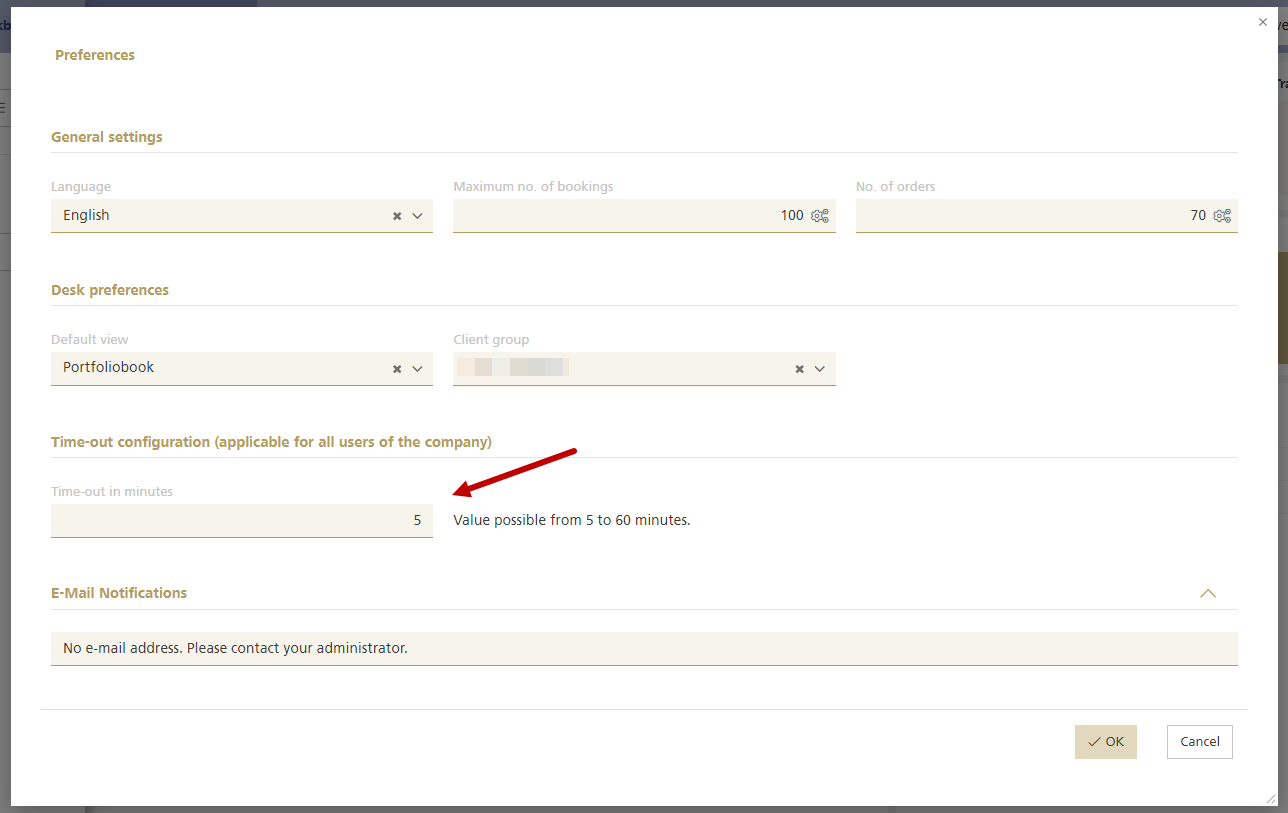
Do you need assistance?
Contact us if you didn't find the answer to your question in the online help or something isn't working as it should.
LGT SmartBanking Pro Support
Counter opening hours
Monday to Friday
8 a.m. to 6 p.m. CET
+423 235 23 25