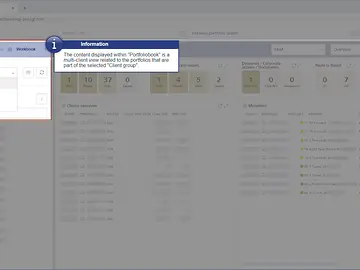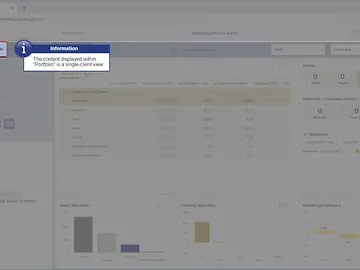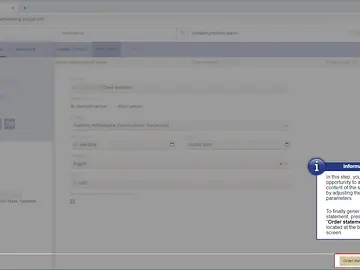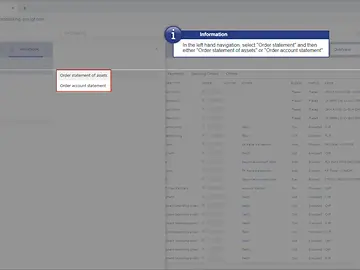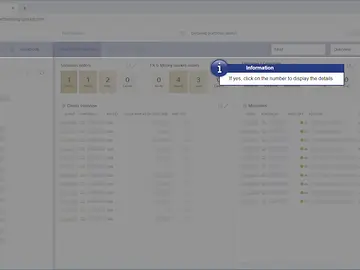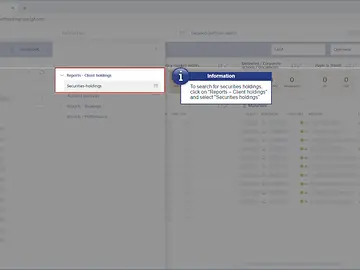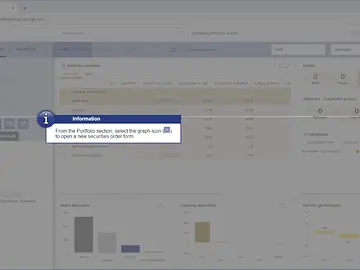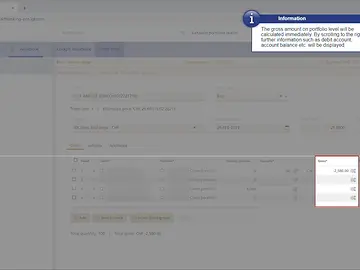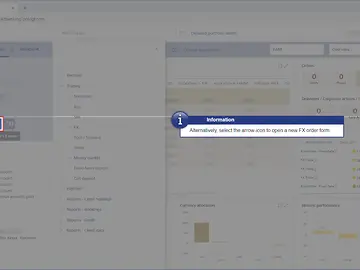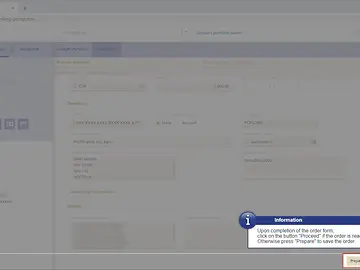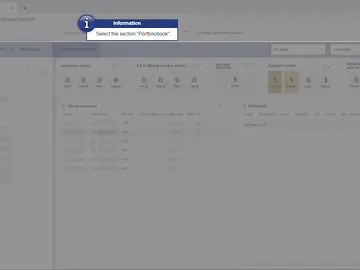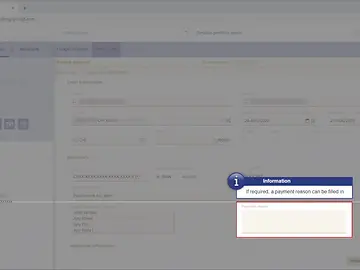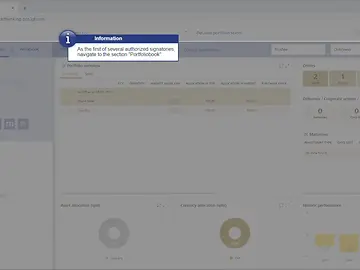LGT SmartBanking Pro Online-Help
The online help is divided into the following sections:
First steps
Here you can find the brief instructions and a step-by-step guide through the initial registration process of LGT SmartBanking Pro.
Asset and portfolio
Demo videos
How to get an overview of the portfoliobook or a single portfolio, order a statement of assets, monitor your cash balances or create reports on intermediary level.
User guides
Moreover, learn here how to display the loan-to-value rate.
Trading
Demo videos
How to enter a securities order, a group order or a foreign exchange order.
User guides
Moreover, learn here how to request an asset opening, create an order for exchange traded derivatives (ETD) or use our rebalancing functionality.
Payments
Demo videos
How to create a general payment order, standing payment order or collective payment order. Moreover, learn here how to process a payment verification with joint signature rights.
Administration
User guides
How to adjust the time-out configuration, subscribe to e-mail notifications, change your password and how to export, print or filter.
Do you need assistance?
Contact us if you didn't find the answer to your question in the online help or something isn't working as it should.