Exchange traded derivatives (ETD) How to place an ETD order?
Orders in exchange traded derivatives can be entered via securities order entry. Order placement is possible from Monday to Friday from 07:00 to 22:00 (CET).
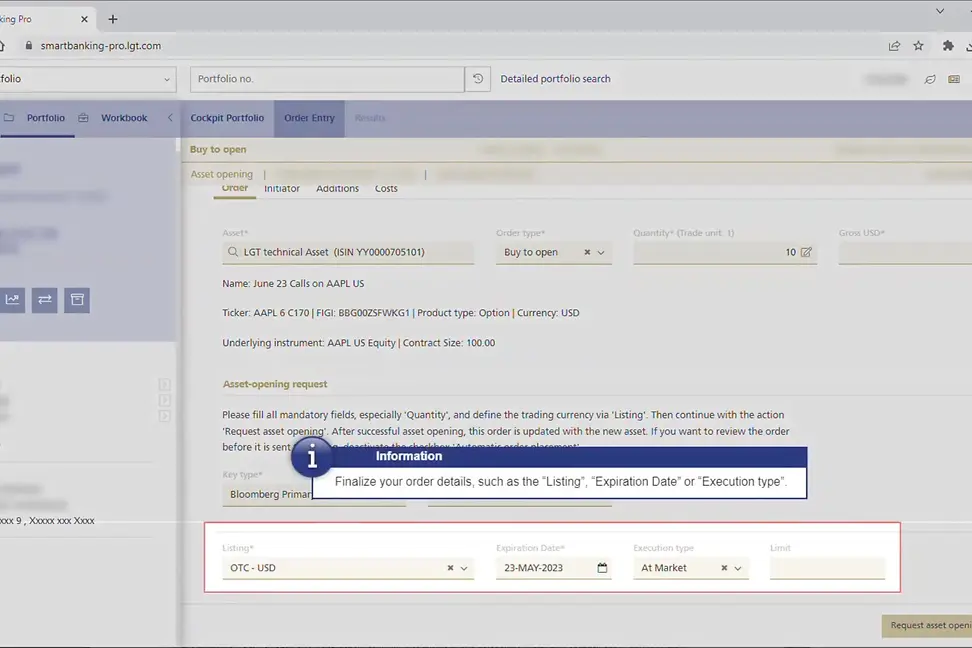
Step 1
Open a "New securities order" via the "Portfolio" section.
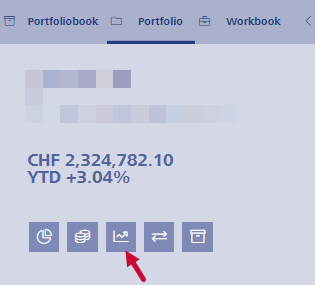
Step 2
Use the search function to search for exchange traded derivatives.
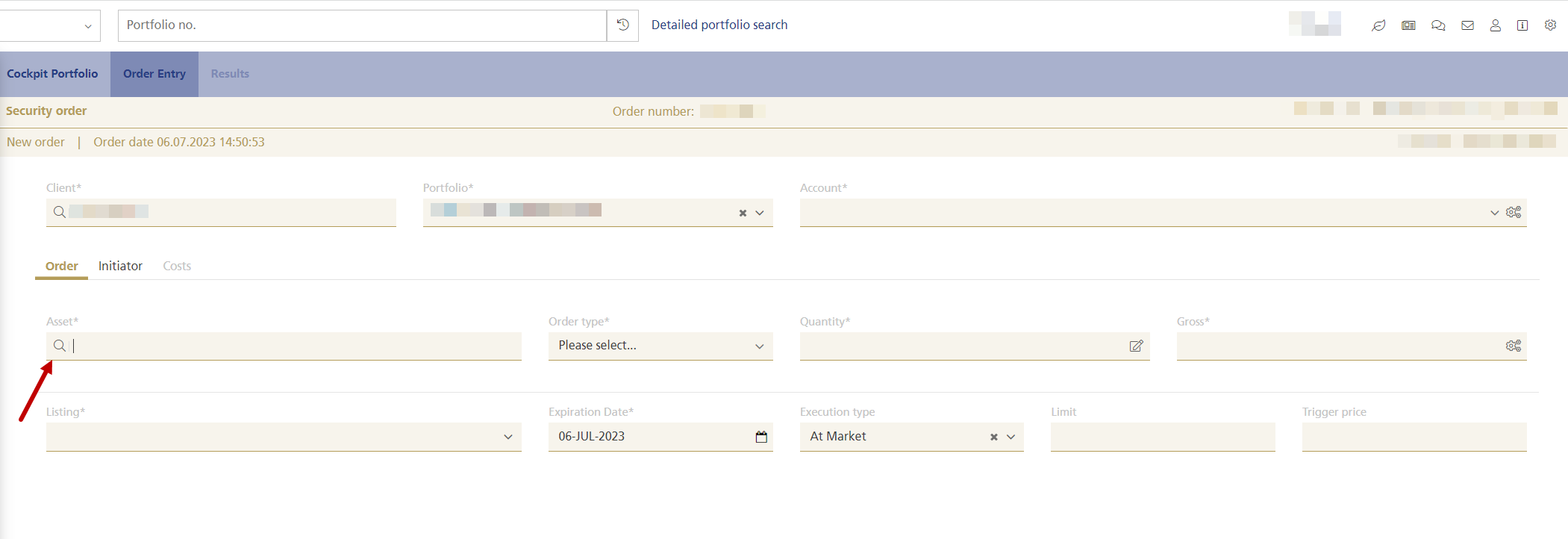
Step 3
Then click on the "Options and Futures" button to open the search function.
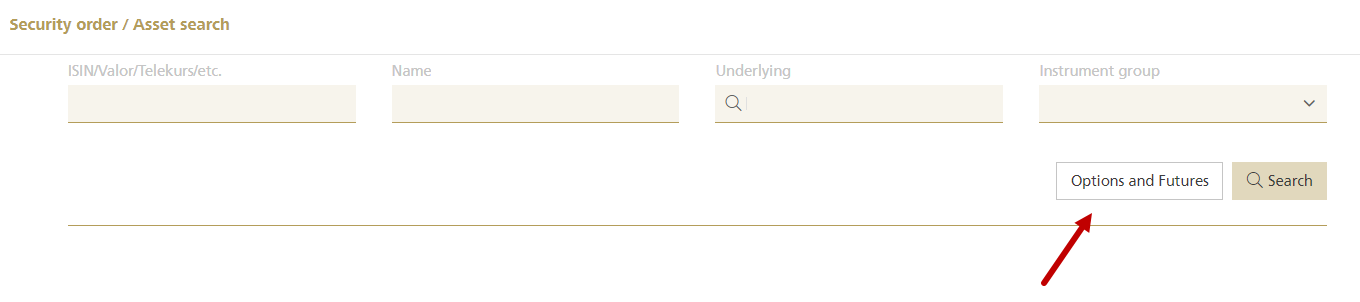
Step 4
Click on the "magnifying glass icon" to search for the "Underlying asset" of the derivative.
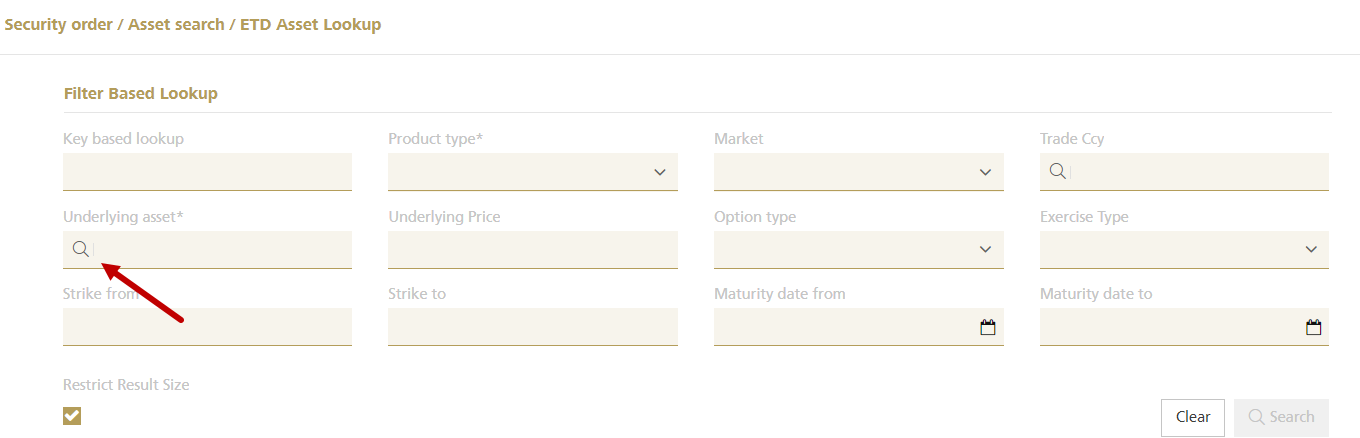
Step 5
You can search with ISIN, ticker, or the name of the security, among others. Moreover, you can narrow the search by selecting "Shares" in the "investment group" field. When clicking on the "Search" button, the search results appear in a list. Select the desired underlying asset and the press on "OK".
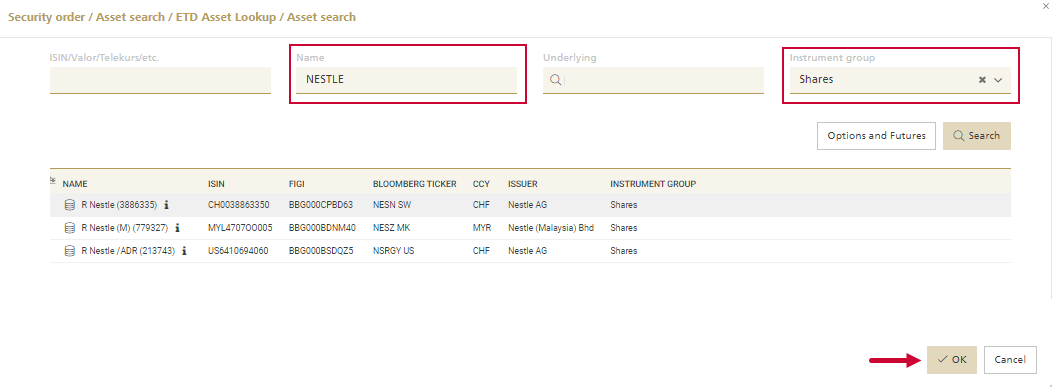
Step 6
In order to search for exchange traded derivatives, all fields marked with "*" must be filled. This includes "Product type", "Strike from" and "Strike to". The other filter fields allow a further limitation of the search. For example, you can select Call or Put as "Option type" and/or European or American as "Exercise type". In addition, the "Maturity date" can be specified.
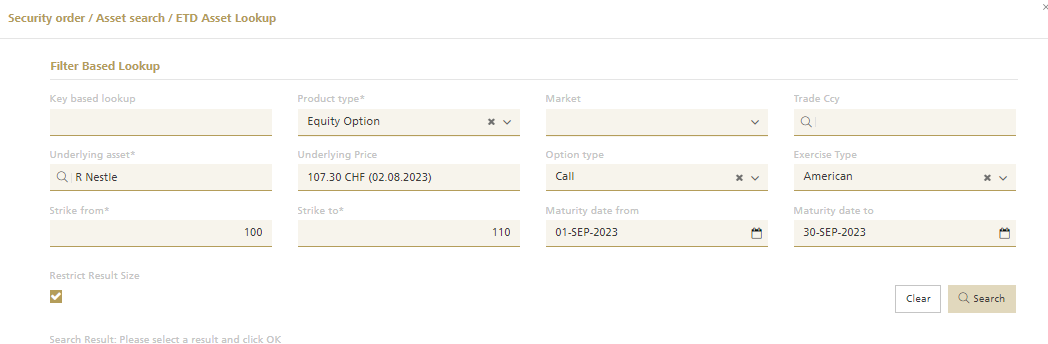
Step 7
After clicking the "Search" button, the derivatives appear for selection. Select the suitable product from the list and confirm with "OK".
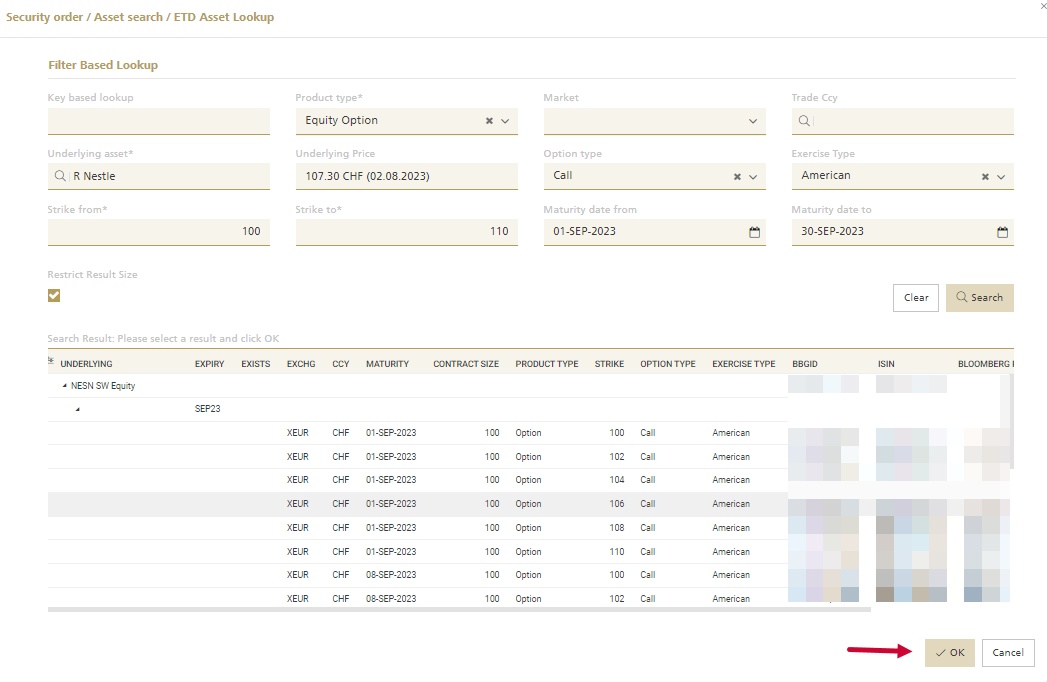
Step 8
The corresponding cash account will be selected automatically.
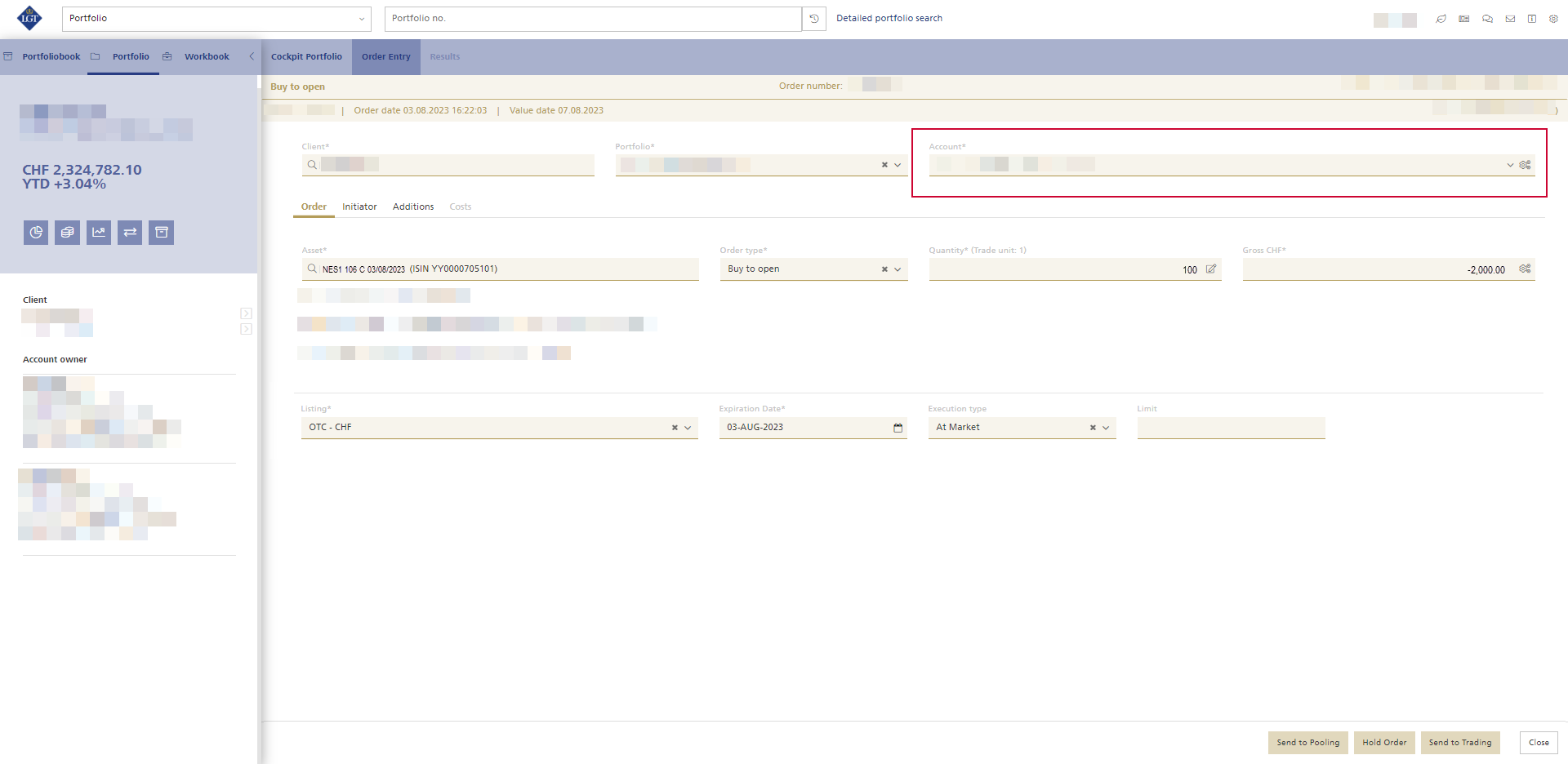
Step 9
Enter a desired quantity. The gross amount of the order will then be calculated.
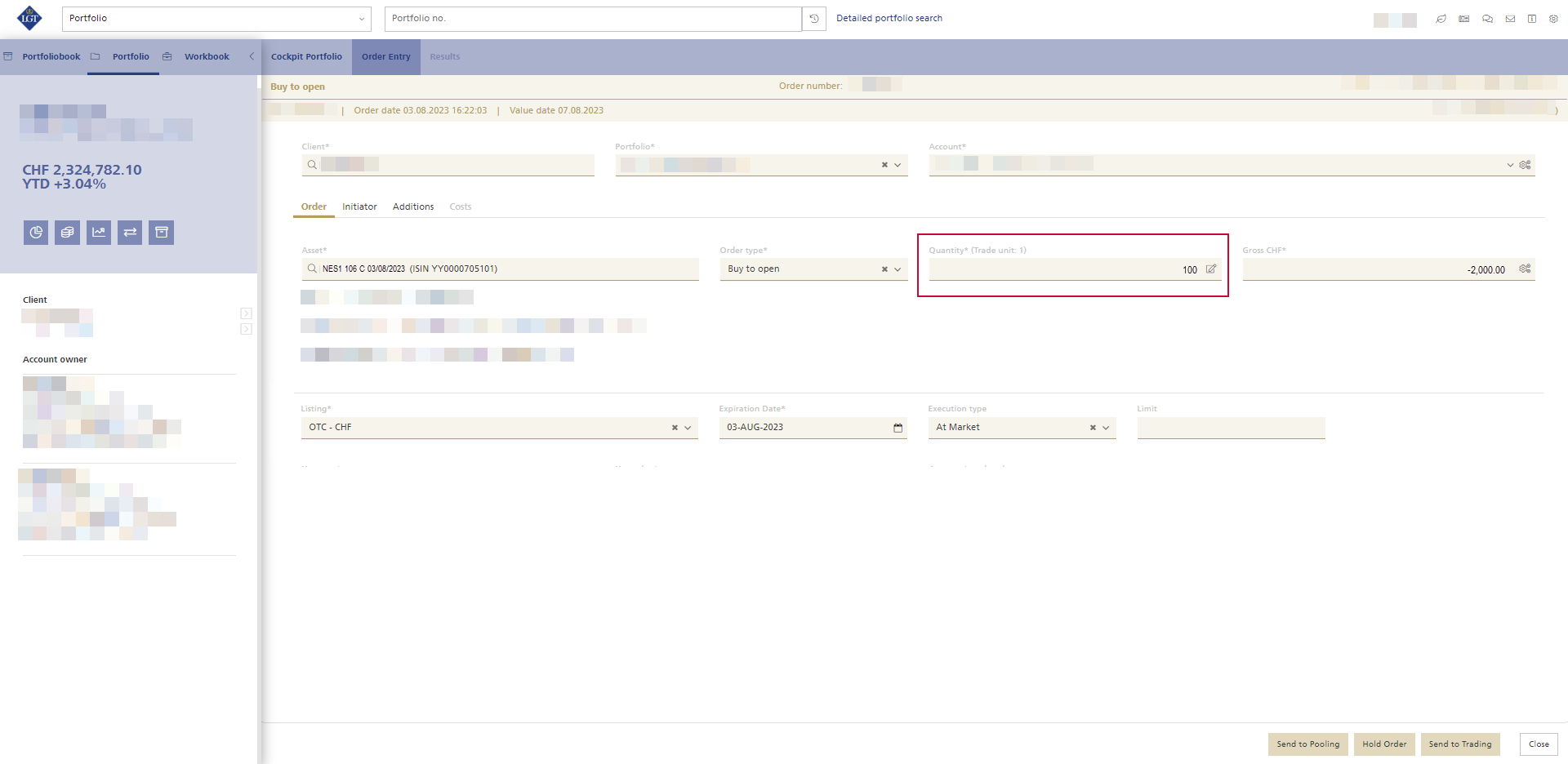
Step 10
To place the order select "Send to Trading".
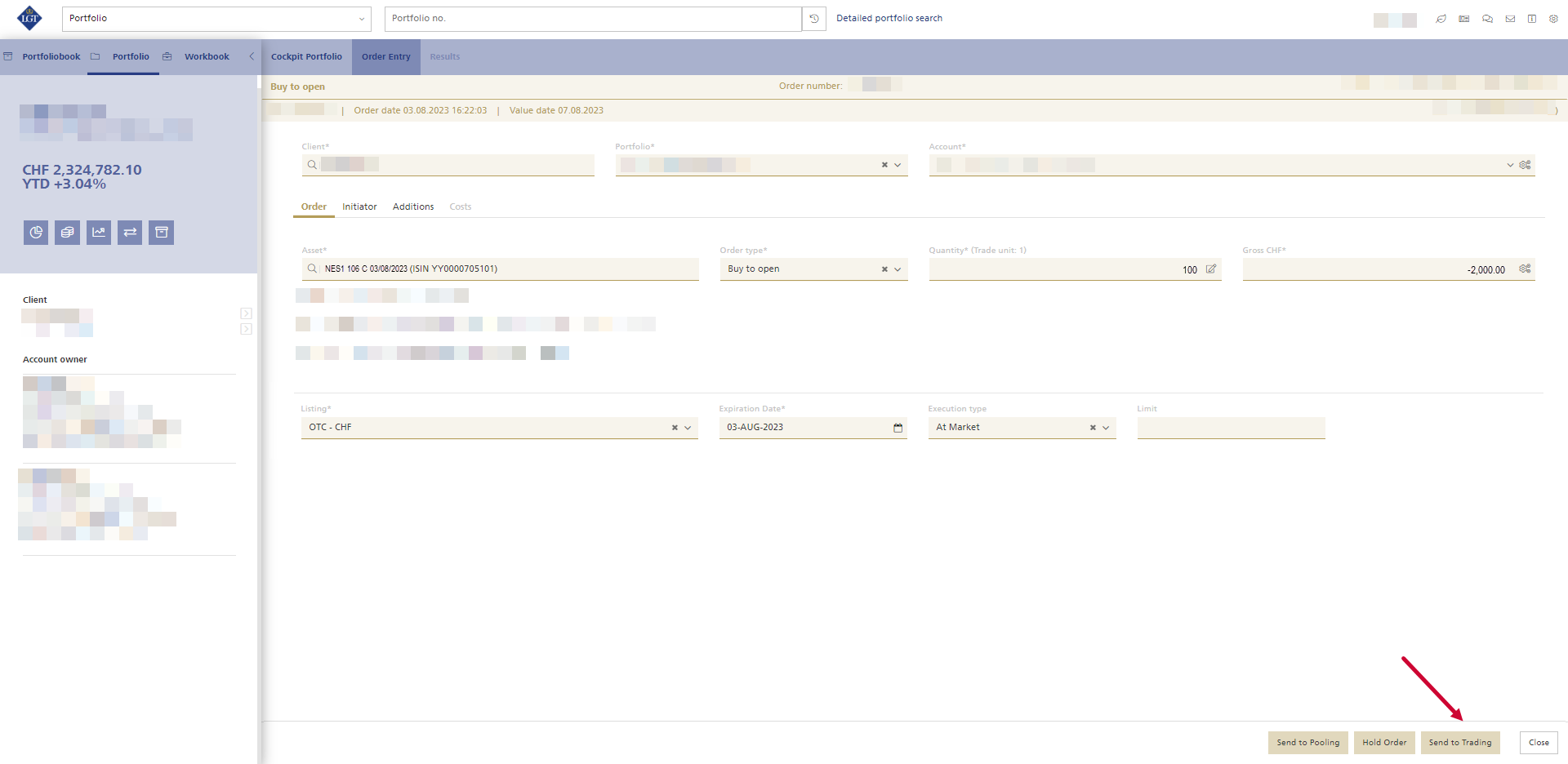
If you have to open the asset first, please refer to Asset opening.
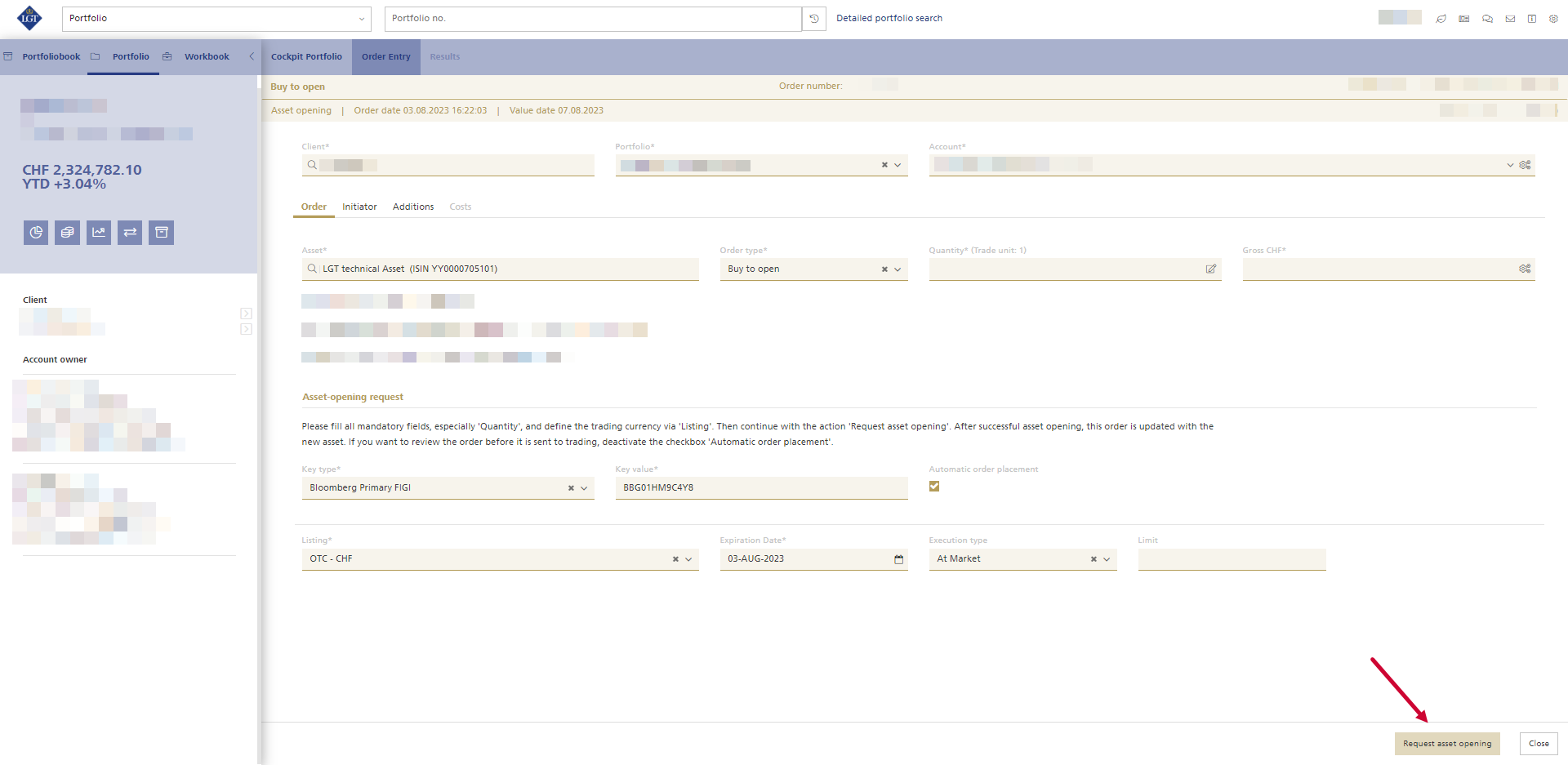
Step 11
A notification will inform you about the successful placement of your order.
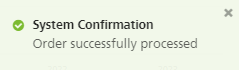
Step 12
Afterwards, please navigate to "Portfoliobook" or "Portfolio". The captured securities order will then be displayed in the "Order" section. If the order does not appear immediately, click on the "Refresh" button.
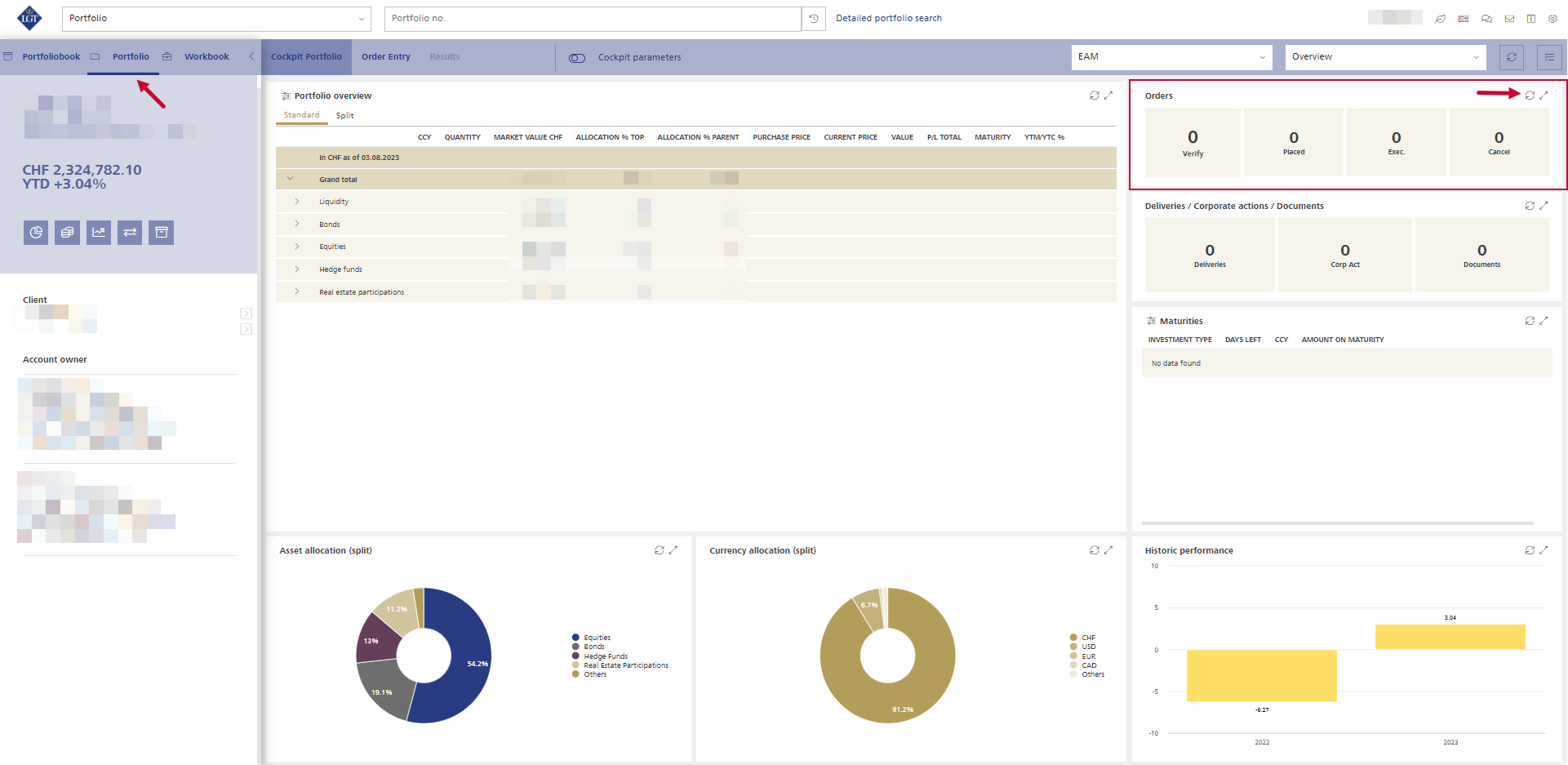
Your order will appear in the field "Placed". With a click on the number, further details will be displayed.
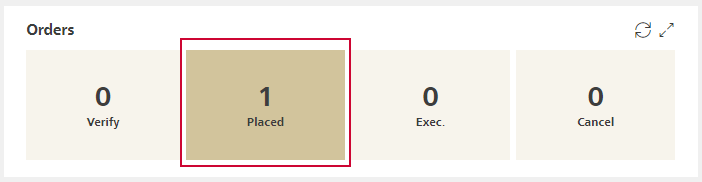
Do you need assistance?
Contact us if you didn't find the answer to your question in the online help or something isn't working as it should.